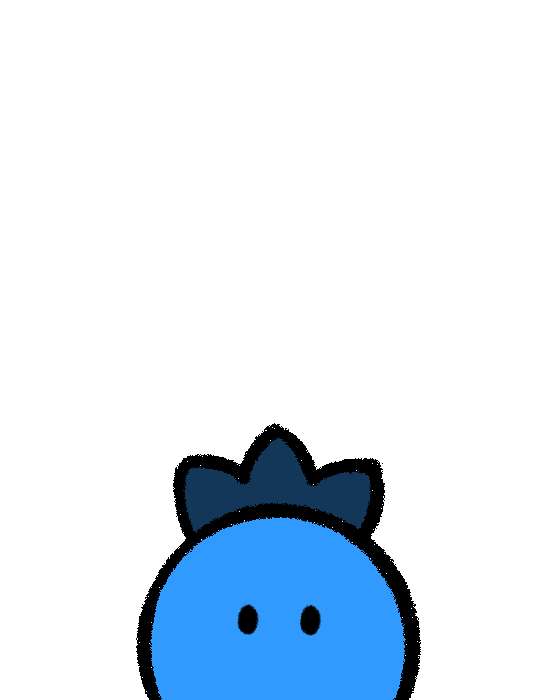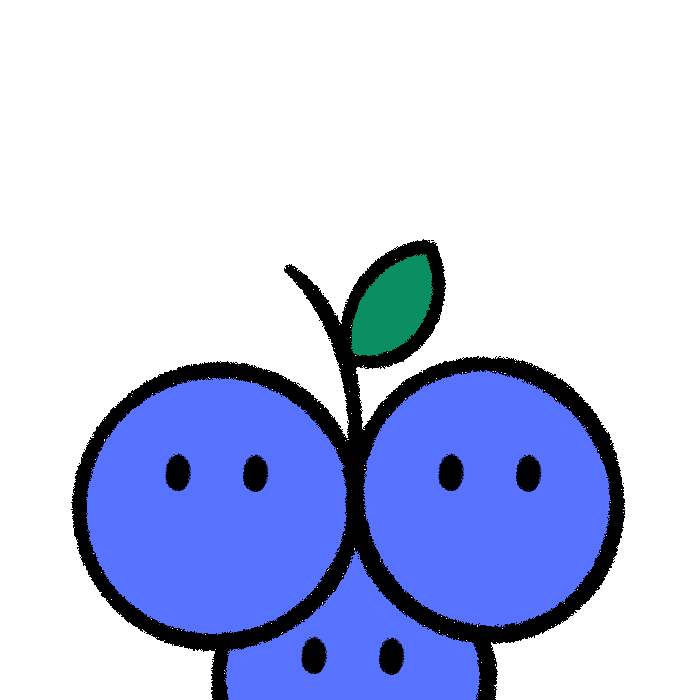

Common Reporting Formats
New experience researchers often turn to formal or long presentations when it comes time to report findings back to stakeholders. However, making a formal presentation every time limits the speed you can report.
The table below to understand some common reporting formats, alongside their strengths and weaknesses. The last column includes triggers or signals you can look to help nudge you toward one format over another. Whenever you can, you want to turn each of these formats into a reusable template (covered more below).

For strategic or lengthy studies, you should make a formal report. But what goes inside a formal report?
Parts of a Formal Report
Every formal report you make should have three main sections: the executive summary, the core findings, and the call to action. Let’s review each section so you can speed up your report creation.
First, is the executive summary. This section should cover the most urgent and critical findings from your research. It’s designed for busy stakeholders, who might have time to read a full report or attend a presentation. The executive summary needs to address the following questions:
Content in the Executive Summary of a Formal Report
- What was the purpose of the research study? (aka the study goals)
- How was the study conducted? (aka the study design)
- Who participated in the study? (aka the participants and sampling)
- What were the major learnings? (aka the research findings)
Assume that your audience won’t read past the executive summary. In a growingly busy world, expect your audience to skim this first section and move on with their day. Assume that your audience won’t read past the executive summary. To ensure the most important content from your research is being consumed, list the findings by urgency or priority.
Assume that your audience won’t read past the executive summary, so put the important information up front.
The next section is the core findings of your report. Here, you review the major findings to your research questions, use data, displays, and diagrams to explain these findings, and even include any important recommendations. The core findings section will - and should - be the largest part of any report.
Content in the Core Findings Section of a Formal Report
- Relevant and informative research findings
- Unexpected but actionable insights
- Evidence-based research recommendations
- Visuals and data (tables, graphs, diagrams, displays, etc.)
- Quotes and other critical moments
Recognize that research findings and insights are two different things. A finding is an expected answer or result to a planned and aligned research question. On the other hand, research insight are any patterns or themes that were unexpected or non-obvious.
Research findings aren’t the same as research insights.
For example, you might report findings on how people open or use tabs when studying internet browsing behavior. An insight, however, might be how and why some people use tabs while others open new windows entirely. The main similarity between research findings and insights is that they both must be actionable. Your stakeholders and audience have to be able to use them to make smarter decisions.
Here’s a guide on writing better, more audience-friendly research findings.
Guide 14: Writing Better Research Findings
The last section, the conclusions, should contain the following content:
Content in the Conclusion Section of a Formal Report
- General recap of all the main findings
- Recommendations or considerations
- Next Steps or what your stakeholders can expect next
- Report engagement (either question/answer or discussing how findings can be used)
- Appendix
A quick note on the appendix: don’t use it as a dumping ground. Be thoughtful about what you put there. Include primarily items that explain or add additional detail to the main findings, not every single piece of your analysis or data collection. Don’t use the appendix as a dumping ground. One strategy is to mention what’s in the appendix to get the audience curious about doing their exploration of what’s there on their own time.
Including all three sections in a report doesn’t mean making a long report. Longer reports are rarely read completely. The diagram below shows how a short and manageable 15-slide presentation can cover all three sections while still allowing you space to make each finding interesting, vibrant, and connected.

You can use this diagram above to start building a formal report template. Making reporting templates is one of the best ways to report quickly and efficiently.
Make Templates
Beyond the benefit of creating reports faster, reporting templates help your stakeholders absorb information easier. Over time, they’ll learn what each reporting format looks like and what kind of information is in each format. If your stakeholders are new to research or you find that making reports takes unnecessarily long, build 1-2 reusable reporting templates.
With a little effort, you can make every template grab-and-go. This allows you to make the most of your limited time, rather than wasting time creating a reporting format from scratch.
Each format has some standardized elements, listed below. Note that the three most common reporting formats are shown below.

Other elements that you might want to make templates are how things look and feel within any format. A handy list is below so you can think about improving specific elements over time. This is a design system, so if you can, partner with design colleagues for their help and suggestions.
Reporting Elements to Make Template for
- How do different sections in a report get split up? Are there any common sections (like executive summary, findings, appendix, etc.) that can be standardized?
- What do they look like? What identifying information or characteristics are associated with each quote?
- How do they look and feel? What are the core elements for each graph or diagram to be both visually consistent and informative?
- Are you using company colors? If so, are there any specific rules for when or when not to use them? Can you use secondary colors?
- Are there any consistent or helpful icons? Can you work with a designer to create them to make the findings more scannable?
- Do you use the company’s type? Are there different types of rules for headers, sub-headers, paragraphs, or other text elements?
- How do findings look and feel differently from insights?
- How would a stakeholder know quickly what a recommendation looks and feels like? What context/info should each recommendation have?
Get Creative
The formats shown in this handbook aren't anywhere near complete. There are many other formats you can use to report your findings. For example, you can string together interview audio and add voiceover to make a mini-podcast or do the same with video to make a mini-documentary. Or you might record very structured voice memos after every interview and send those in place of a formal report.
Whatever you do, avoid making long, text-based written reports.
When making a report, you're limited by your creativity and the resources available. Whatever you do, avoid making long, text-based written reports. You'll spend lots of time creating them for very few stakeholders to consume. You don't have time to make or read a 100-page report, so don't force that burden on your stakeholders or audience.
Let’s end this handbook by discussing an important but often challenging part of reporting: making actionable and practical recommendations.
- Reporting templates
- Design system
- Email highlights; highlights one-pager